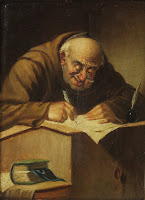 Just to let you know that Steve-the-Wargamer has just completed a major update of my War of the Spanish Succession project page (the picture to your left shows me hard at work!) - I've brought prices up to date, added pictures and video's, added recent battle reports, added comparison shots showing the new Essex figures just purchased, new resources added to the links, books updated, etc etc.
Just to let you know that Steve-the-Wargamer has just completed a major update of my War of the Spanish Succession project page (the picture to your left shows me hard at work!) - I've brought prices up to date, added pictures and video's, added recent battle reports, added comparison shots showing the new Essex figures just purchased, new resources added to the links, books updated, etc etc.If you haven't visited it for a while, and have an interest in the period, then it might be worth checking out...!

By the way, the picture is by Carl Schleicher - good isn't it?
Steve, how did you insert that chart onto your table top teasers blog?
ReplyDeleteHi Moif - nothing clever as you would expect.. :o))
ReplyDeleteI edit the post using the "HTML view" as opposed to WYSYWYG, & then use standard HTML code... there's a good tutorial here...
http://www.htmlcodetutorial.com/tables/
..the only thing to remember with Blogger is not to leave any spaces or carriage returns within the table, otherwise when you post the post it puts them as blank lines at the top of the post..
If you use Explorer, and right click on the Teaser page, and then select "view source" you can see the code I use (search on "table border" and that's the start of the table)
Hope that helps...
hmmm.... it wil require some experimentation I think
ReplyDelete...I'm entirely self taught when it comes to HTML, as before Blogger arrived on the scene and made it kind of simpler, I hosted my own web page - so *had* to learn... :o))
ReplyDelete..the way I started, was the same way I started to learn programming - I picked someone else's code and then started to take it apart... once I'd done a little of that, I then discovered a couple of WYSIWYG HTML editors - the simplest one is HTML-Kit and is free from:
http://www.chami.com/html-kit/
..basically it helps you to code correctly - and then you have a screen so that you can immediately see the effects of what you just coded... beware - Blogger has a bunch of code of it's own that does change the way it looks a little - but as a primer, it's good fun...
...for your starter table, I'd cut and paste the following into the HTML window of a Blog post, and then start playing... remeber, remove any carriage returns 'cos Blogger doesn't like them... ;o))
http://www.box.net/shared/n7f9kpfs4s